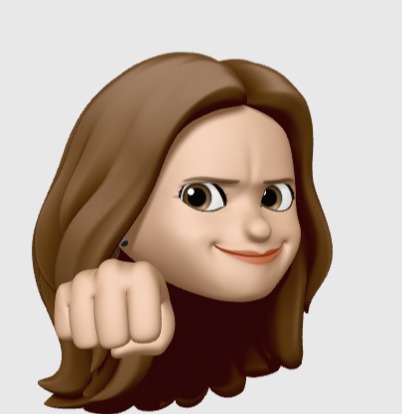Notice
Recent Posts
Recent Comments
Link
| 일 | 월 | 화 | 수 | 목 | 금 | 토 |
|---|---|---|---|---|---|---|
| 1 | 2 | 3 | 4 | 5 | 6 | 7 |
| 8 | 9 | 10 | 11 | 12 | 13 | 14 |
| 15 | 16 | 17 | 18 | 19 | 20 | 21 |
| 22 | 23 | 24 | 25 | 26 | 27 | 28 |
Tags
- change detection
- VSCode
- IONIC3
- ion-range
- error
- typescript
- 테두리굵기
- ChangeDetectorRef
- angular5
- angular
- JavaScript
- oh-my-zsh
- fromEvent
- rxjs
- getElementsByClassName
- 자바스크립개념
- hashchange
- zsh
- Visual Studio Code
- 변화감지
- Ionic
- aab 배포
- Git
- sealize
- 이미지바꾸기
- Sentry
- border-width
- NVM
- code .
- php
Archives
- Today
- Total
hsunny study blog
git stash 사용하기 본문
git을 사용하다 보면 현재 작업중인 사항들을 백업해야 할 때를 마주합니다.
그럴때 유용하게 쓸 수 있는 git 명령어가 git stash 입니다.
git stash
워킹 디렉토리의 변경사항들을 저장합니다.
사용할 수 있는 명령어들
git stash list [<options>]
git stash show [<options>] [<stash>]
git stash drop [-q|--quiet] [<stash>]
git stash ( pop | apply ) [--index] [-q|--quiet] [<stash>]
git stash branch <branchname> [<stash>]
git stash [push [-p|--patch] [-k|--[no-]keep-index] [-q|--quiet] [-u|--include-untracked] [-a|--all] [-m|--message <message>] [--pathspec-from-file=<file> [--pathspec-file-nul]] [--] [<pathspec>…]]
git stash clear
git stash create [<message>]
git stash store [-m|--message <message>] [-q|--quiet] <commit>
실상 여기서 제가 사용을 자주 하는 것은 git stash, git stash pop 입니다. (하나의 stash만을 다루는 때가 거의라..)
git stash: commit 되지 않은 모든 변경사항을 잠시 숨깁니다. (임시저장)
하려던 작업(pull, merge)이 끝나면
git pop: 잠시 숨겼던 변경사항을 다시 꺼내옵니다. (stash 리스트에서는 사라집니다.)
참고사이트
자세한 사항은 공유한 git 사이트를 확인해주세요!
더보기
'programming > GIT' 카테고리의 다른 글
| 원격브랜치 가져오기 (0) | 2020.12.29 |
|---|---|
| commit 되돌리기 (0) | 2019.11.24 |
| 원격(remote)저장소 확인하기 (0) | 2019.11.12 |
| 웹서비스 배포를 위한 서버 git 설정 (0) | 2019.03.22 |