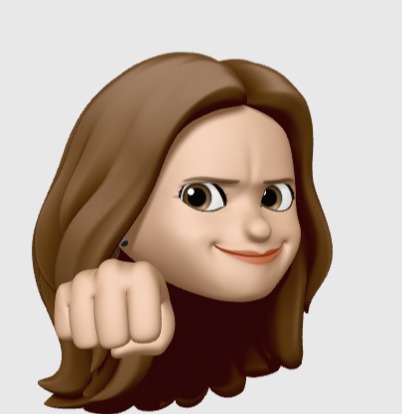Notice
Recent Posts
Recent Comments
Link
| 일 | 월 | 화 | 수 | 목 | 금 | 토 |
|---|---|---|---|---|---|---|
| 1 | 2 | 3 | 4 | 5 | 6 | 7 |
| 8 | 9 | 10 | 11 | 12 | 13 | 14 |
| 15 | 16 | 17 | 18 | 19 | 20 | 21 |
| 22 | 23 | 24 | 25 | 26 | 27 | 28 |
Tags
- 변화감지
- oh-my-zsh
- typescript
- error
- rxjs
- VSCode
- border-width
- fromEvent
- aab 배포
- change detection
- ChangeDetectorRef
- Ionic
- JavaScript
- getElementsByClassName
- code .
- 이미지바꾸기
- ion-range
- Git
- zsh
- IONIC3
- hashchange
- Sentry
- 테두리굵기
- angular5
- NVM
- sealize
- Visual Studio Code
- php
- 자바스크립개념
- angular
Archives
- Today
- Total
hsunny study blog
An error occurred while installing http_parser.rb (0.6.0), and Bundler cannot continue.Make sure that gem install http_parser.rb -v '0.6.0' --source '<https://rubygems.org/'> succeeds before bundling. 본문
programming/ERROR
An error occurred while installing http_parser.rb (0.6.0), and Bundler cannot continue.Make sure that gem install http_parser.rb -v '0.6.0' --source '<https://rubygems.org/'> succeeds before bundling.
헤써니 2020. 12. 28. 10:24현상
jecklly를 설치할 때 마주한 오류
추가정보
오류 메시지
- gem_make.out 내용 중 일부
current directory: /Library/Ruby/Gems/2.6.0/gems/http_parser.rb-0.6.0/ext/ruby_http_parser make "DESTDIR=" clean current directory: /Library/Ruby/Gems/2.6.0/gems/http_parser.rb-0.6.0/ext/ruby_http_parser make "DESTDIR=" make: *** No rule to make target `/Library/Developer/CommandLineTools/SDKs/MacOSX.sdk/System/Library/Frameworks/Ruby.framework/Versions/2.6/usr/include/ruby-2.6.0/universal-darwin19/ruby/config.h', needed by `ruby_http_parser.o'. Stop.
make failed, exit code 2
개발환경
- macOS catalina
발생한 때
$ gem install jekyll
권한문제가 뜬다면 `sudo`를 붙여서 실행
참고: jekyll 공식사이트에서 전역으로 jekyll를 설치하는 것을 지양하라고 합니다.
- We recommend not installing Ruby gems globally to avoid file permissions problems and using sudo.
발생한 원인
PATH 설정이 제대로 되어있지 않아서 발생한 문제
해결방법
$ brew install ruby
$ brew link --overwrite ruby
// 명령어를 치면 나오는 부가설명들
If you need to have ruby first in your PATH run:
echo 'export PATH="/usr/local/opt/ruby/bin:$PATH"' >> ~/.zshrcFor compilers to find ruby you may need to set:
export LDFLAGS="-L/usr/local/opt/ruby/lib"
export CPPFLAGS="-I/usr/local/opt/ruby/include"
zsh 쉘을 사용하기 때문에 ~/.zshrc에 설정하라고 안내가 나왔습니다. 쉘의 설정파일 안에 위 내용들을 추가해주면 됩니다.
- bash 쉘을 사용한다면 ~/.bash_profile이라고 나옵니다.
참고사이트
'programming > ERROR' 카테고리의 다른 글
| [Angular] 컴포넌트가 누적되어 메모리에서 제거되지 않는 경우들 (즉, 메모리 누수) (2) | 2024.03.27 |
|---|---|
| zsh: command not found: jekyll (0) | 2020.12.28 |
| Uncaught SyntaxError: Unexpected end of input (0) | 2020.08.30 |
| Mixed Content: The page at '%' was loaded over HTTPs, but requested an insecure image '%'. (0) | 2018.06.18 |
| 414 Request-URI Too Large (0) | 2018.06.18 |